
ICSU-WDS ensures long-term stewardship and provision of quality-assessed data and data services to the international science community and other stakeholders. It incorporates new scientific data activities into a common globally coordinated and distributed data system, and advances interconnections among data management components for multi-disciplinary scientific data applications. ICSU-WDS has a broad disciplinary and geographic base, and strives to become a worldwide ‘community of excellence’ for scientific data.
ICSU-WDS Goals and Objectives
The World Data Center for Renewable Resources and Environment platform has a few core modules: data classification menu, user management, document dissemination, information search, about this website, information navigation, etc.
WDC-RRE’s homepage website is: http://wdcrre.data.ac.cn.

During the construction of WDC-RRE, data sources were collected, treated, and processed by the Institute of Geographic Sciences and Natural Resources Research team. In addition, the team submitted data entities, related network service interfaces of online map resources in which usage complies with pertinent standards and specifications, and external service interfaces through OGC's metadata service specifications and map service specifications.
The WDC-RRE system has a few functional interfaces:
3.1 Data classification menu

The navigation menu of this platform has identical functions for data classification and classification homepage body content. In this system, the data classification menu integrates various directory services and collects and organises user website information together, which is then placed in the corresponding directory according to different categories and themes. The data classification menu provides an integrated, consistent view and isolated information are integrated in one view (Figure 2). Secondary classification was selected to check all data information in this category, which is listed as follows:
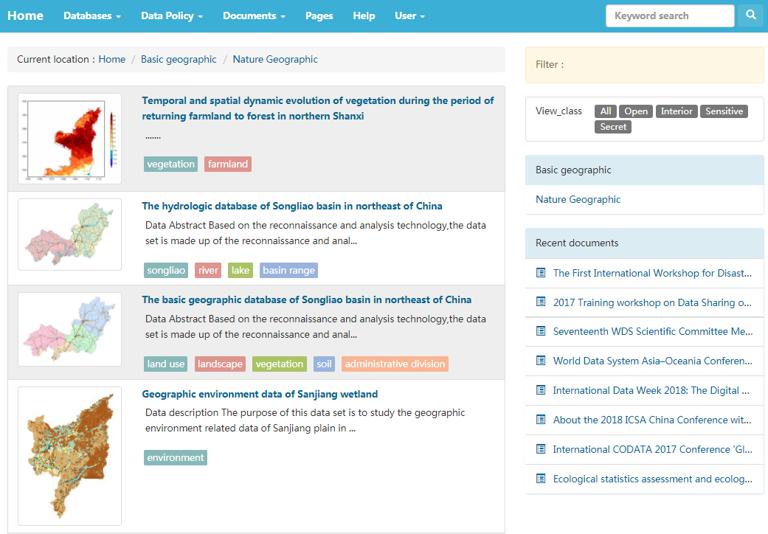
When one dataset is clicked to examine its details page, the following functions are shown: collection, edit, review, reclassify, and delete. Note: These functional interfaces will only be shown when a user with more permissions has logged in.
Editing module
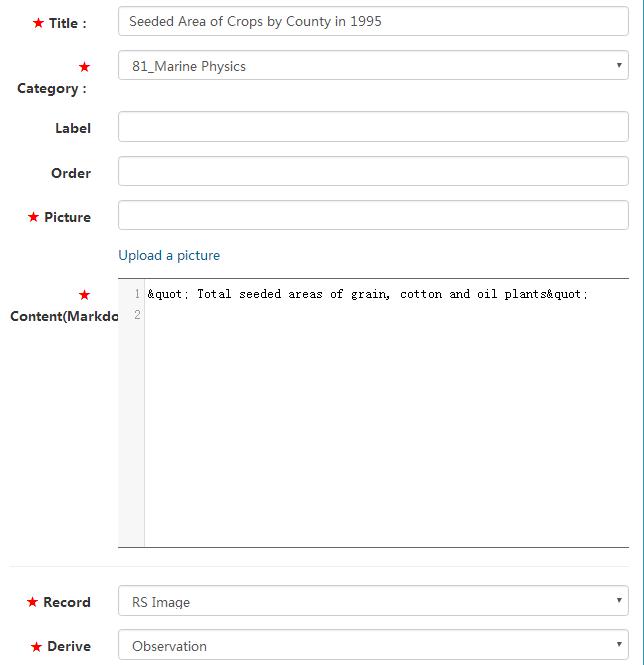
The editing user inputs item by item according the database design. These items specifically include the following:
Title,which is the theme of the data. Category, which shows all data categories in the entire website. Labels, which are classification labels for that document or metadata. Labels are limited to 4–5 and provide keyword filtering functions. Pictures, which are iconic images of that data and are presented intuitively for users to inspect. Content, which is the detailed content of that data and based on Markdown syntax input. Record,Data categories. Derive,Data acquisition method. Serial,Sequences. Temporal,Temporal categories. Spatial,Spatial categories. From-projct,Data source. Share-type,Sharing method. Storage,Whether to store in database. View-class,To see categories. Paper-type,Type of data papers. Media-type,Multimedia format. Size,Size of data. Contributor,Data contributors. Contact Email,Corresponding email. Download.DATASETNAME, Name of dataset. ABSTRACT, Abstract. KEYWORDS, Keywords. PURPOSE, Purpose of study. USELIMIT, Usage limit. LICENSE, Approval. EXTENSION, Data extension. FORMDES, Data format. SCALE, Models. PRODUCT, Data generating unit. ONLINK, Whether online or not. SUPPLEMENT, Data supplementation. CLASS, Categories. THEME. DATASOURCE, Data source. PUBTIME, Publish data. PROJECTINFO, Project information. PROJECTSTATUS, Progress of project. PROJECTNAME, Name of project. PROJECTADMIN, Project administrator. STARTTIME, Start time. FINISHTIME, End time. PROJECTION, Design. COORDINATE, Coordinates. DATAQUALITY, Data quality. MNAME, Name of data manager. MPNAME, Name of data management unit. MADDRESS, Address of data management unit. MPOSTCODE, Postal code of data management unit. MPHONE, Phone number of data manager. MEMAIL, Email address of data manger. MFAX, Fax number of data manger. MHOMEPAGE, Home page of data manger. WESTBL. EASTBL. SOUTHBL. NORTHBL. BEGINTIME. ENDTIME.VERMIN. VERMAX. DNAME. DPNAME. DADDRESS. DPOSTCODE. DPHONE. DEMAIL. DFAX. DHOMEPAGE.
Modification records
The user manager can use ‘Review’ to inspect the modification records for that information and eventually determine whether modification should be carried out according to this operation.
Modification categories
The user manager can use ‘Reclassify’ to modify the category of the information.
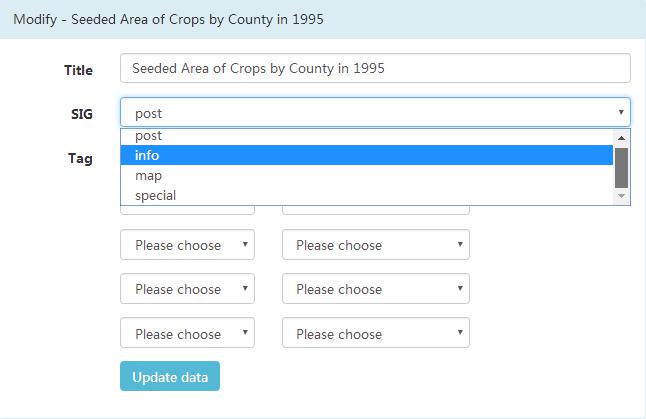
Select ‘Information release’, ‘Document release’, ‘Map release’, or ‘Special database’ according to needs. After selecting a category, select the submenu information.
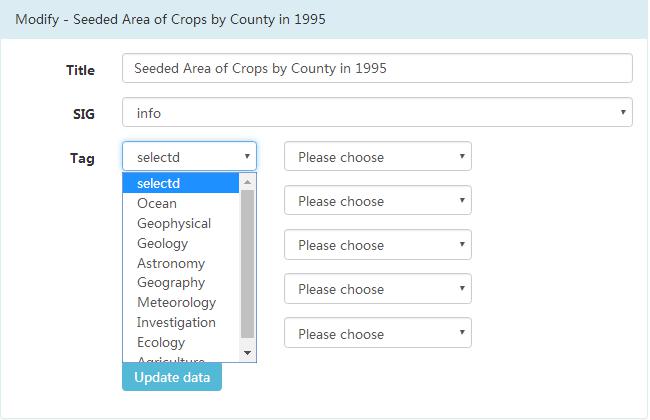
Besides body content, the sidebar of the information details page contains evaluation scores for science and technology resources and recommended list from the prediction of the user preferences. After the user has logged in, they can score at this evaluation area, with a maximum score of 5 stars. It should be noted that the default values for data resources in this website is full marks (5 points). After the user has logged on and scored, the score evaluation zone records the current evaluation scores and only the user can see the scores, while other users are unable to. If the user has not logged in or have not scored the science and technology resources, the score evaluation zone will show the system score values. This value is derived from the average score of all the users for that information.
Clicking on a label will select all information in this website that are related to that label and increase the data browsing efficiency of the user.
3.2 Data Policy
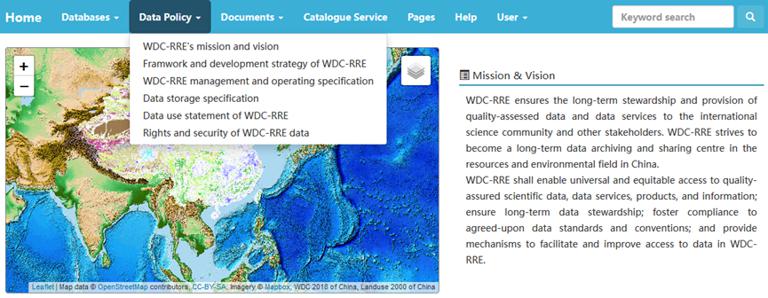
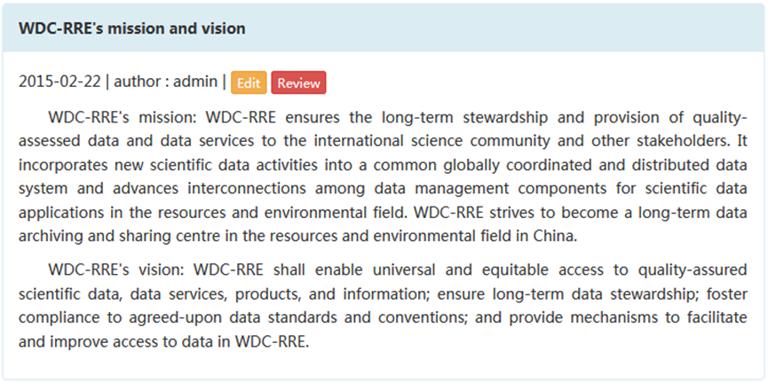
3.3 Documents
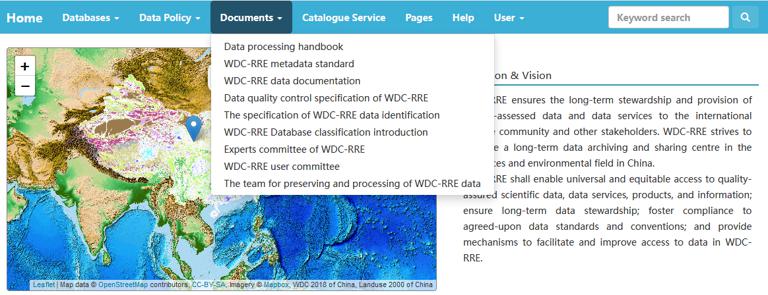
There are 9 specifications on WDC-RRE platform, including data processing handbook,metadata standard, data documentation, data quality control specification, data storage specification, the specification of WDC-RRE data identification, experts committee, the team for preserving and processing of WDC-RRE data, etc.
3.4 Catalogue Service
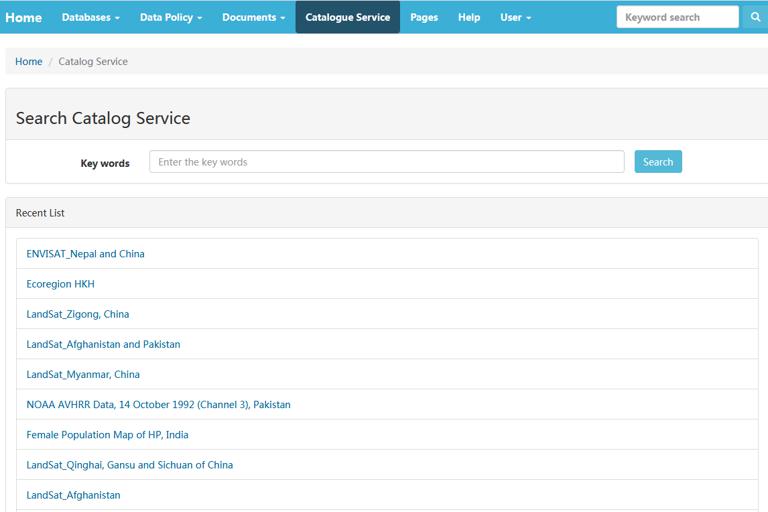
3.5 Data pages
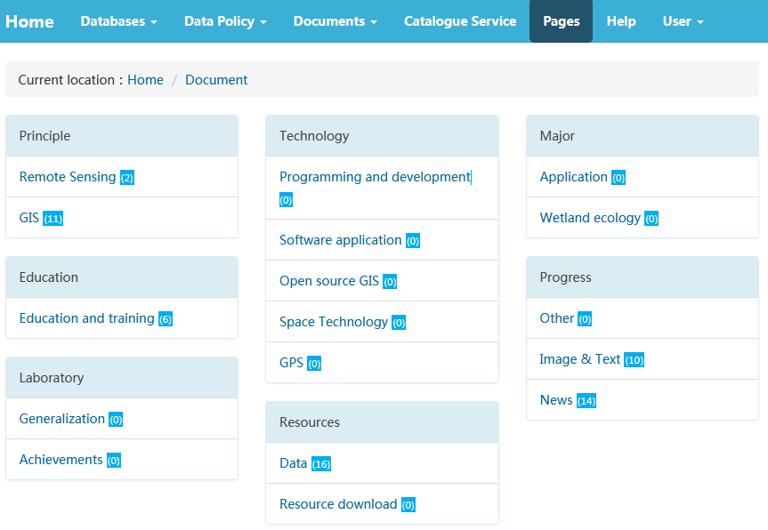
3.6 Thematic database

There are eight thematic databases in the WDC-RRE system: Basic geographic database, Nature resources database, Population and social economy database, Disaster risk reduction database, Land use and land cover database, Loess Plateau agriculture and environment database, Temperature spatial database, Regional and thematic database. The WDC-RRE thematic databases mainly present integration, collection, processing, analysis, applied technical capabilities, and service capabilities for relevant resources and information. Through establishment of the WDC-RRE platform system, users can access, enquire, and search to obtain relevant knowledge and information. A user-friendly and diverse information dissemination method was established with the support of data mining and visualization techniques.
3.7 User management
WDC-RRE platform will set different permissions for management according to different user roles.
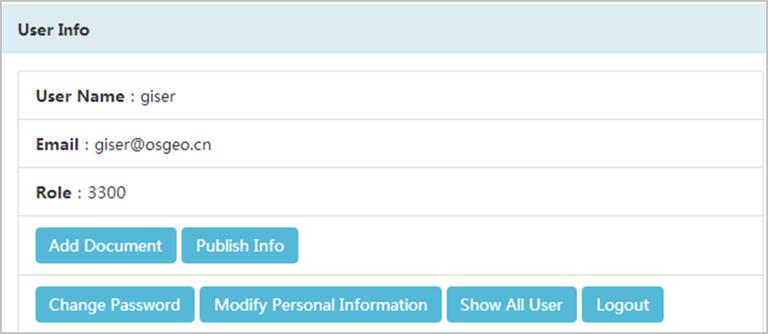

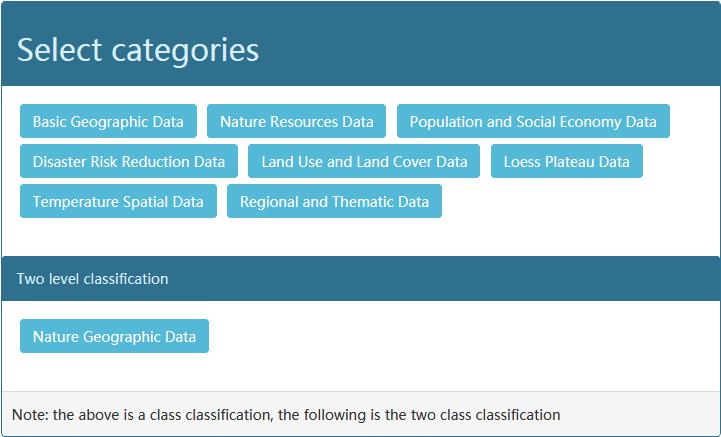
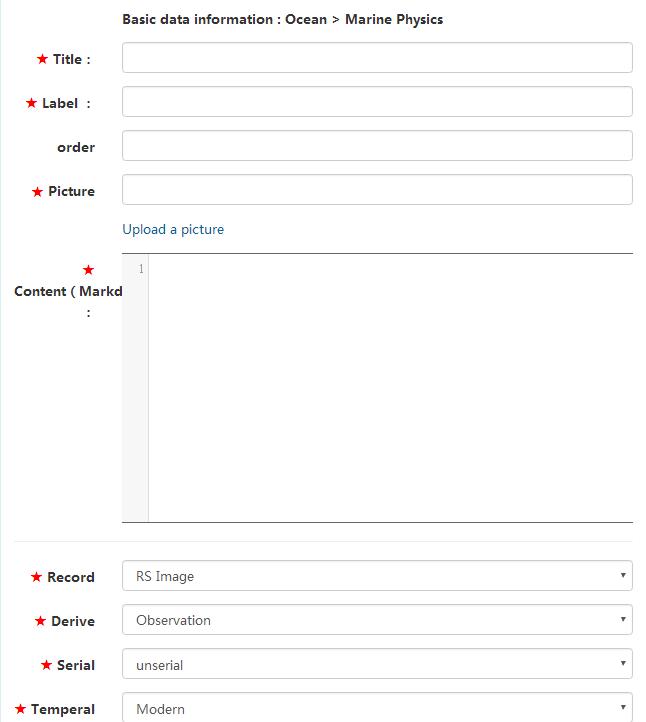
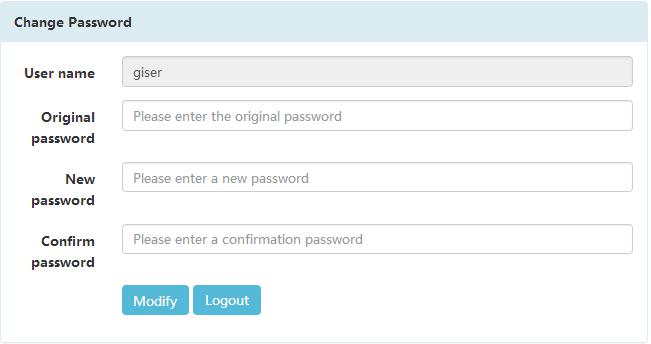
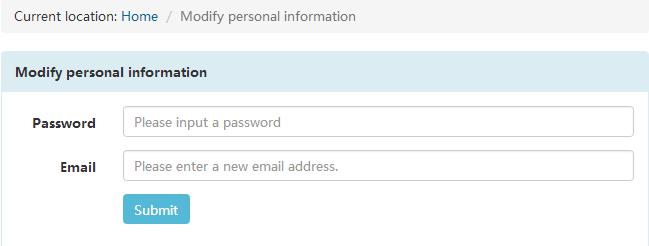
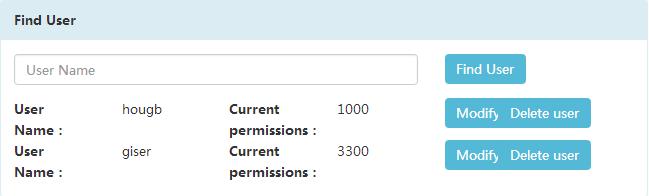
3.8 Portal Website Link
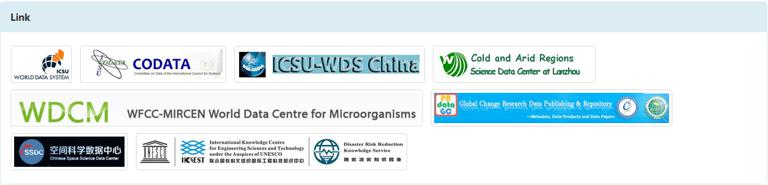
3.9 Navigation of related information

If there are any suggestions or comments about this document, please contact us:
Tel:+86-10-64889048-8006
E-mail: wdc-rre@lreis.ac.cn
Address:11A, Datun Road, Chaoyang District, Beijing, 100101, China, Institute of Geographic Sciences and Natural Resources Research, CAS.